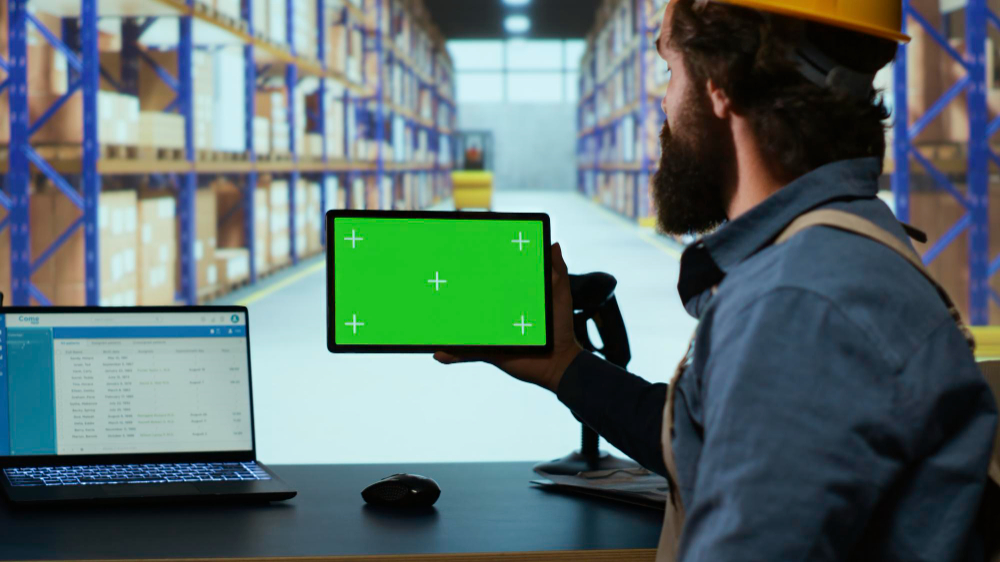Cyber threats? Yeah, they’ve leveled up. It’s not the old days when one firewall was enough and you could call it good. Hackers now have all kinds of tricks, slipping right past single defenses like they weren’t even there.
Companies that rely on just one layer? Honestly, they’re asking for trouble.
Data leaks, downtime, big financial hits, bad press! It all piles up fast. That’s why security folks keep talking about “layered protection.”
It just means you don’t put all your trust in one barrier. Instead, you build multiple layers, so if one fails, others are still holding the line.
Here’s a practical way to start building that safety net with multi-layered cybersecurity.
How To Build A Multi-Layered Cybersecurity Protection?
From protecting your network to securing the endpoints (devices) and the human connection, implementing a multi-layered cybersecurity setup is a lot of work.
Still, multi-layered cybersecurity is the only right approach to avoid complex cyberattacks in this digital age. There is a reason why it is called the defense in-depth, and it has multiple benefits.
The resilience of your entire system chain goes up, making the system almost impregnable. Also, if any form of compromise happens, the early detection feature always helps identify and eliminate the threats at multiple endpoints.
Also, as Jim Langevin, the former US State Representative, said, effective cybersecurity measures can never be a product. It always has to be a process.
1. Strengthen Network Security
Firewalls are the front guards. They check everything coming in or going out, only letting in the good traffic. Simple, right? But here’s the catch: the rules need updating all the time. Threats change weekly, sometimes daily.
Want to make things tighter? Segment the network. Basically, you break it into smaller sections. If one gets hit, the whole system doesn’t go down with it. Plus, when you watch the traffic moving between those sections, weird stuff sticks out faster.
That’s where cyber security management comes in. They don’t just set it up. They fine-tune it, keep it updated, and spot risks most people miss.
2. Protect Endpoints
Laptops. Phones. Desktops. These are often the easiest ways in for attackers. Endpoint protection software helps block malware before it spreads. Real-time scans, behavior tracking, automatic updates — all that good stuff keep devices safer.
Policies matter too. For example, preventing the use of random USB drives or limiting the installation of certain apps. And, honestly, getting employees on board is half the battle. If they know not to download shady files or click weird links, your defenses get way stronger.
3. Implement Strong Authentication
Multi-factor authentication (MFA) adds extra proof, like a code on your phone or a fingerprint scan, for stronger protection from threat actors. Even if someone steals a password, they can’t log in without that second step.
Still, strong passwords matter. Complex, unique ones changed often. A password manager helps people keep track without losing their minds. Together, MFA plus solid passwords make breaking in way harder.
4. Secure Data At Rest And In Transit
Data sitting on your servers? Data moving across the internet? Both need protection. Encryption locks it up so even if someone grabs it, they can’t read it without the key.
Access controls matter just as much. Give people access only to what they need for their jobs. Track who’s opening what. If something odd shows up, you catch it early. Encryption plus strict permissions? That’s a strong combo.
5. Monitor Systems Continuously
Threats don’t wait for business hours. Continuous monitoring means you spot problems before they explode. Tools like SIEM pull logs from everywhere, flagging unusual activity.
Some systems even respond automatically — isolating infected devices or blocking traffic right away. When monitoring works with your other defenses, it’s like having eyes on your network 24/7.
6. Manage Vulnerabilities Proactively
Every system has weak spots. Regular scans and penetration tests find them before attackers do. Once found, patch them. Fast.
Automated patching makes it easier — updates roll out quickly, so you’re not stuck with old, vulnerable software just waiting to be exploited.
7. Educate Users Effectively
Bruce Schneier, the famous American cryptographer, says,
“Amateurs hack systems; professionals hack people.”
Let’s assume that the people working with you cannot be hacked. They have the best skills and the highest integrity.
Still, honestly, humans often represent the weakest link in security. One phishing email, one bad click, and the door’s wide open.
Training helps a lot. Show folks what phishing looks like. Run practice tests. Send reminders about new scams. When employees get it, they start reporting stuff instead of ignoring it — which stops problems early.
8. Implement Backup And Recovery Plans
Backups save you when things go wrong — ransomware, deleted files, server crashes. Keep multiple copies in different places, and test them so you know they actually work when you need them.
Disaster recovery plans go with it. Who does what, in what order — so you’re not figuring it out mid-crisis. It keeps downtime way shorter.
9. Control Access Physically And Digitally
Physical security matters. Lock server rooms. Use cameras. Keycards. Keep random people away from sensitive areas.
Digitally, stick to the “least privilege” rule. People only get access to what they need. Review it often so old accounts or unused permissions don’t hang around like open doors.
10. Test And Adjust Security Measures
Threats change constantly. Security has to change with them. Drills, audits, red team tests — all show you where defenses fail before real hackers find out.
Use what you learn. Update training, tweak systems, close gaps. Security’s not a one-and-done thing.
Closing Thoughts On Multi-Layered Cybersecurity Protection
Cyberattacks don’t come with warning signs. Could be phishing one day, ransomware the next.
Layered security won’t make you untouchable, but it gives you a fighting chance. And if you bring in pros to set it all up right, you can focus on running your business instead of waiting for the next attack.
At the end of the day, your data’s worth protecting. And knowing it’s safe? That’s peace of mind.