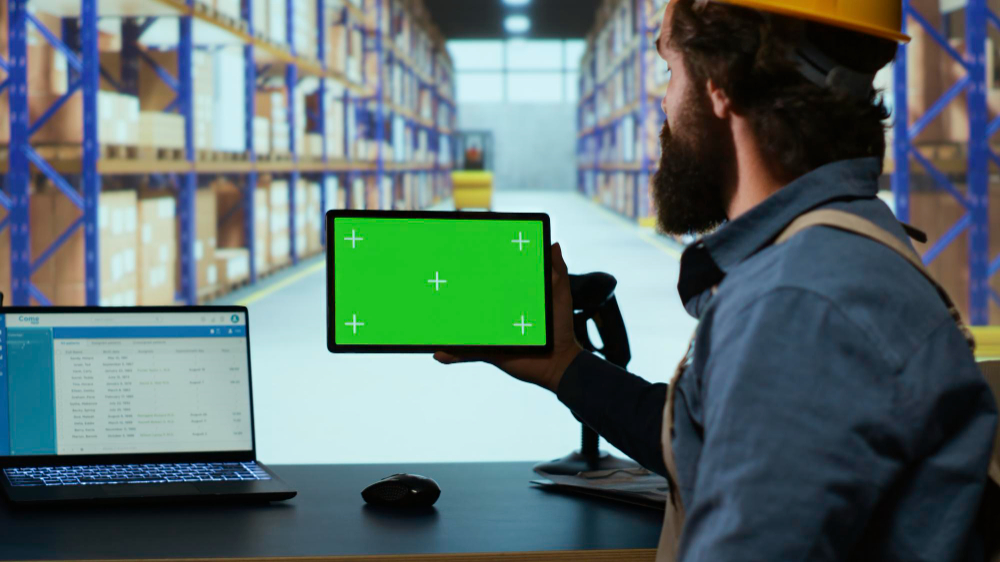Every connected device in today’s more digital workplaces is both a useful tool and a possible security risk.
Every endpoint, from employee laptops and cellphones to smart printers and sensors that link to the internet, gives hackers a way into your corporate systems.
The quick move to hybrid work and the rise in the use of personal devices at work have only made these risks worse. That’s why businesses need to take steps to protect themselves.
Even one hacked device might cause problems, hurt client trust, or leak private information. Making your devices secure has become a necessary step to defend your business’s reputation and long-term stability.
Read on to learn practical ways to make your business device security more secure and protect your operations from digital dangers.
Assessing Your Current Business Device Security Landscape
Before you start with the security measures, you should have an idea about the devices that you are using. Also, know how they work in the corporate systems.
When you have a clear idea about the assets you have, you will be able to make smart choices about what you need.
If you are looking for expert guidance for your business, you need to partner with an IT company that offers cyber security solutions. They will be able to help you find your weaknesses and come up with a secure plan to keep the devices safe.
When you have a professional by your side, you will be sure that all the important gadgets are safe. Moreover, they will manage the issues before they arise. Here are some of the important steps that you need to assess the business device security landscape effectively.
Comprehensive Inventory
You can’t protect something if you don’t know you have it. Start by making a list of every single asset that is connected to the network. This is more than simply laptops and PCs that the corporation gives you.
You need to keep track of every smartphone, tablet, and even smart device like Wi-Fi printers and TVs in conference rooms. It’s also highly important to keep track of any employee-owned device that connects to your email, CRM, or internal services.
Usage And Access Review
A device inventory gives you a list; a usage review gives you insight. The next thing you need to do is look into the tale behind each login. Find out who the user is, what apps they use every day, and what data they really need for their job.
It’s about managing risk. For example, the laptop used by the accounting department should not have the same access patterns as the workstation used by the graphic designer. If you know this, you can find problems, such a device accessing servers it shouldn’t, and stop it from becoming a problem.
Risk Evaluation
Not all devices represent equal risk, and your resources are finite. The most important thing you need to do is sort your inventory depending on the question, “What will happen to the business if this device is breached?”
Find devices that store private information, including the CEO’s laptop with merger documents, the finance department’s desktops with banking information, or a sales tablet with your whole client database.
These high-value targets, especially the ones that can be moved and used offshore, should be your primary priority. With this definitive inventory and risk-tiering in hand, you can stop wasting resources on blanket policies.
Implementing Strong Access Controls
The most common cause of data breaches is weak access controls. They allow anyone with a stolen laptop or a password to guess the keys to your kingdom. You need to lock this down.
To construct this important layer of defense, you should focus on the following:
Use Multi-Factor Authentication
A password by itself is like a single lock on a vault; it can be broken. Multi-factor authentication (MFA) adds a second, a changing lock. When a person signs in, they have to prove who they are through a different channel, like approving a prompt in an app like Google Authenticator or using a hardware security key.
This means that even if a phishing attempt gets an employee’s login information, the attacker won’t be able to get beyond the second factor. This one simple extra step is the best way for a firm to stop account compromise attacks.
Enforce The Principle Of Least Privilege
Stop overprovisioning access by default. Your policy must be that each user and service account is granted only the specific permissions required for their immediate role. This means that your intern can’t get into financial records, and your marketing team can’t put in software that hasn’t been checked out.
You can greatly lessen the damage from a breach by putting strict limits on these digital permissions. If an attacker gets into one account, they won’t be able to get into the rest of your network.
Regularly Update Permissions
The access rights of employees should change along with their jobs. You need to set up a strict process so that when a worker gets promoted, moves departments, or leaves the company, their permissions are quickly looked at and changed.
If a salesperson moves into marketing, they shouldn’t still be able to view the Salesforce pipeline. The account of a former worker should be closed within hours, not weeks.
Strong access controls help maintain accountability and minimise opportunities for unauthorised activity.
Keeping Devices Updated And Protected
Maintaining a device regularly is an important part of real device security. The operating system and apps in your fleet are like a moving fortress wall; cracks or vulnerabilities are always being found.
A strict schedule of program updates is your first line of defence. These patches are important security measures that close these holes before hackers can use them.
Moreover, it is important for small businesses to have a real-time antivirus system. As a guard, it actively looks for and stops malicious behaviour, adding an important layer of defence against cyber threats like ransomware that automatic patches might miss.
But your defence needs to cover the whole range. Because more people work from home, device protection now includes all smartphones and tablets.
This needs a central command post. A unified endpoint management (UEM) system will help you make sure that everyone on your mixed team follows your safety rules. You can force software updates, install security tools, and even directly lock a lost device.
Educating Employees On Safe Practices
The people who work for you are your most active protection. Not just bugs in the software, but also smart social engineering poses the biggest security risks today. So, the training you give your employees needs to be engaging and useful.
Forget about theory and try out real-life models that show how cleverly modern phishing emails are designed to trick people.
Your team will be able to spot and stop a phishing attack before it can cause a breach. When they know how to look closely at a suspicious URL or ask for a file right away, they will be able to do better.
This alertness needs to go beyond the desk. With so many mobile devices and “Bring Your Own Device” schemes, the edge of your network is now everywhere. An unprotected smartphone checking email in a coffee shop can be used to get into someone’s account.
Your training should make this clear by making people use VPNs, not doing sensitive work on public Wi-Fi, and following strong security measures like making all cloud apps require multi-factor authentication.
Follow The Regulations
A mature security position is displayed by consistently following the regulations. To start this journey, you need to do a full check of the business device security.
With this information, rigorous access controls and regular system updates can make it possible to have exact control. Moreover, this all-around strategy is what sets firms that are truly secure, strong, and ready for the future apart from those that aren’t.