
I have one recommendation if you have ever desired a sizable and mighty machine for your ideal PC setup. Even if it’s a little dated, it has a lot of force. Here, I’m referring to the supercomputer known as the Alienware Area51 Threadripper.
These pre-built Computers will be a godsend if you find that purchasing each component individually and putting the computer together is somewhat laborious. This computer boasts a large cabinet chassis that is packed with just about everything you could want.
Find out if it’s worthwhile to purchase this $2,000 PC by reading the rest of this review.
Alienware Area51 Threadripper Specifications:
The primary specifications of the Alienware Area51 Threadripper pre-built desktop PC are:
| Operating System (OS) | Windows 10 Home |
| Processor | AMD Ryzen Threadripper 1950X (16-core, 32MB cache, 3.4GHz to 4.2GHz) |
| Graphics Card | NVIDIA GeForce GTX 1080 Ti |
| Memory | 32 GB DDR4 RAM (2,667 MHz) |
| Storage | 2 TB HDD (7,200 RPM)256 GB SSD |
| Motherboard | AMD X399 |
| Power Supply | Alienware 1500 watt 80-plus Gold |
| Optical Drive | Tray-loading Blu-ray reader |
| I/O Ports (Front) | 2x USB 3.1 Gen 1 Type-A1x 3.5mm Headphone Jack1x USB 3.1 Type C1x SD Card Reader1x 3.5mm Microphone Jack |
| I/O Ports (Rear) | 6x USB 3.1 Gen 1 Type-A2x USB 2.01x USB 3.1 Gen 2 Type-A3x DisplayPort1x USB 3.1 Gen 2 Type C1x HDMI Port3x 3.5mm Optical audio out jacks |
| Weight | 61.73 lbs (28 kgs) |
| Dimensions | 10.7” (27.2 cm) x 25.2” (56.9cm) x 22.4” (56.9cm) |
| Price (2023) | $2,049 |
Alienware Area51 Threadripper Features:
Here are the main features of Alienware Area51 Threadripper:
1. Design
I wouldn’t characterize the Alienware Area51 Threadripper for being a compact system. It’s not as big as certain system cases (EVGA DG-87), including the resurrected Cooler Master Cosmos II. Every aspect of this desktop is significant, from its 28kgs (62lbs) weight to the hollow chassis’ potential usage as a heatshield in the future.

For optimum ventilation, every interior element of Area 51 is tilted at a slanted angle. This enables the GPU’s blower fan and CPU liquid cooler to be directly obstructed from and drawn towards the air, respectively, by the cabinet.
2. Cooling System
When heated air departs the device’s rear, cold air seeps in from the front and cools down the processor. Even when I performed various tests, the fans hardly ever generated a lot of noise due to adequate ventilation. Its fans automatically reduced noise to lower levels, making it quiet for its size.
3. Connectivity
The Alienware Area51 Threadripper has many connectivity ports to satisfy your connectivity needs.

The many connectivity ports are:
- 1x 3.5mm Headphone Jack
- 1x 3.5mm Microphone Jack
- 8x USB 3.1 Gen 1 Type-A
- 1x USB 3.1 Gen 2 Type-A
- 1x USB 3.1 Gen 2 Type C
- 1x USB 3.1 Type C
- 1x SD Card Reader
- 3x DisplayPort
- 1x HDMI Port
- 2x USB 2.0
However, Thunderbolt 3 cannot be used with USB-C, which prevents it from helping move files between SSD drives. Wireless communications are controlled by Killer products utilizing 802.11ac Wi-Fi and Bluetooth 4.1.
4. Upgradeability
The Alienware Area51 Threadripper may be updated with almost no additional tools. Users just need to release the slots for expansion.
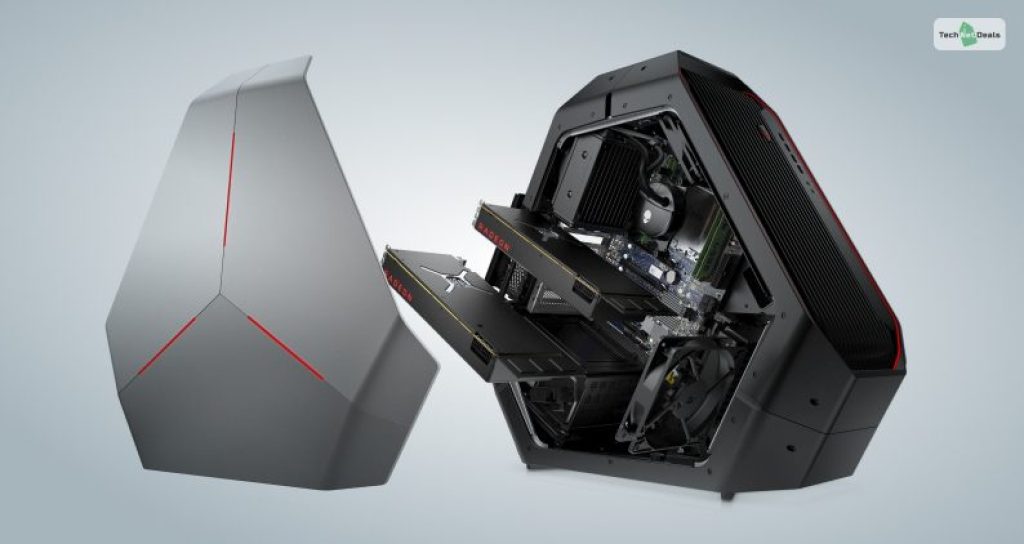
The thumbscrews can be twisted for an easy release for the GPU supporters to update or install a second graphics card. It is simple to plug in memory and data storage devices. In this case, the water-cooled brackets also have thumbscrews in them.
For those who purchase this lavish 1,500-watt PSU, replacing the power supply is the only item that requires a screwdriver.
5. Performance
AMD’s top-tier Processor in the Alienware Area51 Threadripper may be set to Creative or Gaming Modes. To achieve higher in-game frame rates, the latter shuts off half of its CPU’s cores and changes to a more conventional memory access system.
After testing, except for RTS games, and discovered that the Gaming Mode improved performance slightly.

The Area 51 Threadripper is a powerful gaming PC outside of benchmarks. It meets our requirements for editing photos and videos and playing games.
I enjoyed playing Overwatch 2 at max settings without seeing any frame drops. With God of War at max settings, I clocked 27 fps in 4K and 58 fps at 1440p.
Alienware Area51 Threadripper: Best Upgrades
Let’s be honest here – you didn’t think this Alienware computer would still be a beast after six years, did you?
Time flew by fast since this computer was released. While its processor is still powerful, its graphics card is not so powerful now. In addition, there are better processors available in the market now, which can even beat the Threadripper in terms of raw performance.
However, there is no need to upgrade the processor year since it’s powerful enough. Two to three years later? Maybe not.
Therefore, to get the best gaming experience, you should upgrade this computer if you bought it a few years back. While all of its components are future-proof, the only changes it needs lie in its graphics card. Plus, you should also get good peripherals like a good gaming monitor, keyboard, and mouse.
Therefore, here are my recommendations for the best upgrades you should get for the Alienware Area 51 Threadripper this year:
Graphics Card: Nvidia RTX 4060 Ti (8 GB)
Price: $399
Nvidia’s newest 40-series graphics card is amazing. While the RTX 4080 is too expensive right now, the RTX 4060 Ti will be enough for your gaming needs. With this graphics card, you can play all the latest and upcoming games at their highest settings with ease. However, you must do so at 1080p graphics settings. 2k or 4k will fetch you under 60 fps. For a better comparison, have a look at my Asus TUF Gaming F15 review.
Monitor: Alienware 34” QD-OLED
Price: $799
If you want the best gaming monitor there is, I recommend buying the Alienware 34” QD-OLED gaming monitor. With 2k resolution (3440 x 1440 pixels), a 165 Hz refresh rate, and a response time of 0.1 ms, this monitor makes gaming silky smooth.
However, while it may be expensive, its glossy anti-glare coating makes it worth the price. It’s even better than the amazing Retina display of the MacBook Air M1.
Keyboard: Alienware Low Profile RGB Mechanical Keyboard
Price: $129
If you want a sturdy RGB mechanical keyboard, this one should be your go-to choice. Since these are peripherals for the Alienware Area51 Threadripper, I prefer having Alienware peripherals. Therefore, this was the obvious choice, since it comes equipped with Cherry MX Low Profile Red keys – every gamer’s dream.
Mouse: Alienware Wired/Wireless Mouse
Price: $79.99
This Alienware wired/wireless mouse is the perfect companion mouse to the Low Profile RGB mechanical keyboard above. Having chiseled gaming mouse looks we all love, this is perfect for getting headshots on the Alienware Area51 Threadripper. Plus, you can use it both as wired and wireless. Perfect!
Area51 Threadripper Alternatives
Area51 Threadripper has been one of the most powerful PCs of its time. However, that time has passed. A 1080 Ti is a good GPU, but it is not cut out for modern-day gaming of GPU-intensive works.
Therefore, here are some alternatives to Area 51 Threadrippoer that you should check out in 2024. Let us dive right in.
NZXT Player: One
This is easily one of the most versatile and well-made gaming PCs of our generation. Here is the detailed rundown of its specification.
| Desktop Type | Gaming |
| Processor | Intel Core i5-12400F |
| Processor Speed | 2.5 GHz |
| RAM | 16 GB |
| Boot Drive Form | SSD |
| Boot Drive Capacity | 500 GB |
| Secondary Drive Type | nil |
| Secondary Drive Type (Capacity) | nil |
| GPU | Nvidia GeForce RTX 3050 |
| OS | Windows 11 Home |
Alienware Aurora R16
Alienware has always been one of the most prominent names in the gaming industry. The brand has successfully created an aura around its characteristics. Here is a detailed specification of the Alienware Aurora R16.
| Desktop Type | Gaming |
| Processor | Intel Core i7-13700F |
| Processor Speed | 2.1 GHz |
| RAM | 32 GB |
| Boot Drive Form | SSD |
| Boot Drive Capacity | 1 TB |
| Secondary Drive Type | SSD |
| Secondary Drive Type (Capacity) | 1 TB |
| GPU | Nvidia GeForce RTX 4070 |
| OS | Windows 11 Home |
iBuyPower Gaming RDY Y40BG202
iBuy has been one of the newest players in the gaming PC industry. However, its latest RDY Y40BG202 is simply amazing and is definitely one of the industry leaders. Here is a detailed specification of the iBuyPower Gaming RDY Y40BG202:
| Desktop Type | Gaming |
| Processor | Intel Core i7-13700KF |
| Processor Speed | 3.4 GHz |
| RAM | 32 GB |
| Boot Drive Form | SSD |
| Boot Drive Capacity | 2 TB |
| Secondary Drive Type | nil |
| Secondary Drive Type (Capacity) | nil |
| GPU | Nvidia GeForce RTX 4070 Ti |
| OS | Windows 11 Home |
Corsair Vengeance i7400
Corsair is definitely a big shot in the world of gaming. The brand specializes in all things gaming. The brand has successfully managed to become one of the most reliable names in the industry using its feature-rich rigs and after-sales services:
| Desktop Type | Gaming |
| Processor | Intel Core i9-13900K |
| Processor Speed | 3.0 GHz |
| RAM | 64 GB |
| Boot Drive Form | SSD |
| Boot Drive Capacity | 2 TB |
| Secondary Drive Type | nil |
| Secondary Drive Type (Capacity) | nil |
| GPU | Nvidia GeForce RTX 4090 |
| OS | Windows 11 Pro |
Asus ROG G22CH
AUS ROG is one of my favorite brands for my own personal gaming needs. This brand specializes in gaming rigs that are well-optimized but never overpriced.
Therefore, I prefer Buying ASUS Rogs over any other brands in the industry. Here is a detailed rundown of Asus ROG G22CH:
| Desktop Type | Gaming |
| Processor | Intel Core i9-13900KF |
| Processor Speed | 3.0 GHz |
| RAM | 32 GB |
| Boot Drive Form | SSD |
| Boot Drive Capacity | 1 TB |
| Secondary Drive Type | nil |
| Secondary Drive Type (Capacity) | nil |
| GPU | Nvidia GeForce RTX 4070 |
| OS | Windows 11 Home |
Falcon Northwest Tiki (2023)
Falcon Northwest Tiki looks sleek and more like a working rig. However, it is a beast in the sheep’s clothing. It comes with some amazing stat figures and specifications. Here are they:
| Desktop Type | Gaming |
| Processor | AMD Ryzen 9 7950X3D |
| Processor Speed | 4.2 GHz |
| RAM | 64 GB |
| Boot Drive Form | SSD |
| Boot Drive Capacity | 2 TB |
| Secondary Drive Type | nil |
| Secondary Drive Type (Capacity) | nil |
| GPU | Nvidia GeForce RTX 4080 |
| OS | Windows 11 Pro |
Frequently Asked Questions (FAQs):
Here are some answers to queries about Alienware Area51 Threadripper:
Ans: Every gaming or computer expert will tell you that Ryzen is too powerful for gaming. With the mainstream AMD Ryzen CPUs, you can play all contemporary games. The Threadrippers are designed for extremely powerful computation, which is advantageous for cryptocurrency mining.
Ans: There is no doubt that the Threadripper outperforms the Intel i9. Here, the Threadripper just outperforms Intel regarding clock speed and processing power.
Ans: The AMD Ryzen Threadripper 3990X CPU is the best CPU ever produced. Its maximum clock speed is 4.3 GHz, with 64 cores and 128 threads.
Final Verdict
A setup like this will be helpful for gamers who want to thrive on Twitch or YouTube streaming and content creation, especially if they are veterans and know what they want to do.
This machine is capable of doing multiple tasks concurrently, including gaming, recording, streaming, and more, thanks to the multitasking capabilities of the Alienware Area51 Threadripper.
Except for this particular machine, Area 51 is a flexible desktop despite its high cost. This desktop PC differs from others because of its cooling, which is subpar and it isn’t as versatile, so it’s worth looking into.
Read Also:






