
The PSU (Power Supply Unit) is one of the most essential parts of a desktop computer that most people overlook. Without a strong PSU, your desktop won’t even get enough power to start and stay on.
Therefore, I have decided to give you a detailed review of the Corsair RM750 750W PSU so that you know what you are paying for.
This 750-watt PSU was released in 2019 with a price tag of $124.99, which makes this a pretty affordable mid-range PSU. But is its affordability a sign of internal compromises or great optimization? Read this Corsair RM750 review to find out!
Corsair RM750 Specifications

The primary specifications of the Corsair RM750 are:
| DC Output (Max) | 750 W |
| PFC | Active PFC |
| Efficiency | ETA-A, 80+ Gold |
| Noise | LAMDA-A (20 db to 25 db) |
| Modular | Fully Supported |
| Intel Power State Support | Supported |
| Operating Temperatures | Maximum 50 °C |
| Protection Features | Over Voltage Protection, Under Voltage Protection, Over Power Protection, Over Temperature Protection, Over Current Protection, Short Circuit Protection |
| Cooling | 140 mm rifle-bearing fan |
| Semi-Passive Operation | Supported |
| Dimensions | 152 mm (W) x 87 mm (H) x 162 mm (D) |
| Weight | 3.55 lb (1.61 kg) |
| Compliance | ATX12V v2.31, EPS 2.92 |
| Warranty | 10 Years |
Here are the power specifications for this Corsair 750W PSU:
| Power Type | Power Output | ||||
|---|---|---|---|---|---|
| Rail Power (Volts) | 3.3 V | 5 V | 12 V | 5 VSB | -12 V |
| Max Power (Amperes) | 20 A | 20 A | 62.5 A | 3 A | 0.3 A |
| Max Power (Watts) | 150 W | 750 W | 15 W | 3.6 W | |
| Total Max Power | 750 W | ||||
Corsair RM750 Cables And Connectors

Before you buy a new PSU in 2023, learning about its various cables and what connectors they use is necessary.
Knowing this is important since they dictate which motherboards and desktop components will be compatible with the PSU. Buying the wrong PSU in this regard is a misstep that can be easily prevented.
Therefore, if you want a Corsair RM750 Cable guide, here it is:
| Cables & Connectors | Cable Count | Connector Count | Gauge Type |
|---|---|---|---|
| ATX Connector 20+4 pin (610 mm) | 1 | 1 | 18-20AWG |
| EPS12V 4+4 pin (650 mm) | 2 | 2 | 18AWG |
| PCIe 6+2 pin (600 mm + 150 mm) | 3 | 6 | 16-18AWG |
| SATA (450 mm + 110 mm + 110 mm + 110 mm) | 1 | 3 | 18AWG |
| SATA (500 mm + 100 mm + 100 mm) | 2 | 6 | 18AWG |
| 4 pin Molex (450 mm + 100 mm + 100 mm + 100 mm) | 1 | 4 | 18AWG |
| AC Power Cord (1420 mm) – C13 coupler | 1 | 1 | 16AWG |
The Corsair RM750 cables and connectors are fully modular, which is great. In addition to being black in color, all the cables are flat ribbon-styled. It’s similar to the Alienware 1500-watt 80-plus Gold of the Alienware Area 51 Threadripper desktop.
However, the only exception here is the 24-pin ATX cable, which is sleeved. This makes the Corsair RM750 installation guide significantly easy to follow!
Compared to other PSUs available in 2023, the distance between each peripheral connector of Corsair RM750 is shorter. It has a distance of 100 mm to 110 mm, while the industry standard has now become 150 mm. You will see this on most 4-pin Molex connectors, like on the Alienware Aurora 2019 desktop.
Corsair RM750 DC Output Load Regulation Test

The best way to test any product is to create a test simulation for it. In regards to PSUs, the best way to test their capabilities is to connect the PSU with programmable DC and AC load testers.
Therefore, I connected the Corsair RM750 with a load tester and supplied 120 VAC. My primary aim here was to see how well this 750W power supply can maintain different output (rail) voltages under different voltage loads.
This will be measured using the ATX12V V2.2 Power Supplier, which helps in measuring tolerance for +12V outputs.
Here are the test results:
| Output | Tolerance | Min/Norm/Max Volts |
|---|---|---|
| +3.3V | 土5% | 3.14 / 3.30 / 3.47 |
| +5V | 土5% | 4.75 / 5.00 / 5.25 |
| +12V1 | 土5% | 11.40 / 12.00 / 12.60 |
| +12V2 | 土5% | 11.40 / 12.00 / 12.60 |
| -12V | 土10% | -10.80 / -12.00 / -13.00 |
| +5 VSB | 土5% | 4.75 / 5.00 / 5.25 |
As you can see from the test results above, the Corsair RM750 provided great voltage regulation. I say this with confidence because the regulation always stayed within 土2% of DC output recommended guidelines.
Therefore, if you have voltage fluctuation in your household, then this PSU will adapt pretty well accordingly.
Corsair RM750 AC Ripple And Noise Test

Evert DC output will have some sort of noise due to AC rippling. To check this out, I used the DS1M12 “StingRay” digital oscilloscope.
Ideally, there should be no AC ripple, especially repetitive ones. In addition, there should also be no random noise from the DC outputs. However, life and everything, in general, are never ideal anyway, are they?
Therefore, I conducted this test to measure the amplitude of AC signals (in Millivolts). I did this to ascertain how the RM750 complied with ATX standard motherboards.
To check out the AC ripple at both higher and lower frequencies, I adjusted the O-scope time base accordingly. Here is the AC ripple under different DC voltage loads:
| DC Load | +3.3V | +5V | +12V | 5 VSB |
| 75 W | 4 mV | 4 mV | 5 mV | 4 mV |
| 150 W | 4 mV | 5 mV | 15 mV | 5 mV |
| 375 W | 5 mV | 5 mV | 10 mV | 5 mV |
| 563 W | 6 mV | 6 mV | 12 mV | 6 mV |
| 750 W | 6 mV | 6 mV | 11 mV | 5 mV |
As you can see here, the Corsair RM750 provided great suppression of AC ripple and DC output noises. It was low even at higher voltages (750 W).
Corsair RM750 Efficiency

When your PSU is supplied with a specific amount of AC current, you expect it to provide the same amount of DC current to power up your desktop, right?
Again, we all live life in unideal terms, and the same rules are applied here. Some input current always gets lost in the form of generated heat, which happens due to AC to DC conversion.
Therefore, to test the Corsair RM750 efficiency, I used the Extech 380803 Power Analyzer at room temperature (for measuring accurate heat generation levels).
Here are the test results:
| DC Load | 120 VAC |
| 75 W | 85.4% |
| 150 W | 89.5% |
| 375 W | 90.5% |
| 563 W | 89.6% |
| 750 W | 88.4% |
As you can see, the efficiency is always near the 90% mark at different voltage levels. These percentages make it worthy of its PSU 80 Plus Gold Certification.
Corsair RM750 Differential Temperature And Noise Levels

While your desktop is computing some of the most demanding processes, it heats up considerably. Simultaneously, the cooling fan inside starts rotating faster as well to cool itself down.
Therefore, to simulate this process, I had to bring out the inner mechanical engineer in me (and see some guide videos on YouTube as well).
For this test, I used a separate passive air duct, which recirculated the hot exhaust air back inside the PSU. This allows the air intake temperature to increase according to the load. The temperature can increase by a maximum of 40°C this way.
Therefore, to calculate the differential temperature, I had to subtract the internal temperature (T1) from the exhaust air temperature (T2). I attached a thermocouple on both the air inlet and exhaust outlets. The room temperature at that time was normal (around 24°C).
This is the best way to test out how noisy the fan of the Corsair RM750 is. Depending on how heated it’s inside, the fan will begin rotating faster, generating noise in the process. But how much noise exactly?
Here are my readings, with a normal room temperature of 24°C and ambient noise of -27 dBA:
| DC Load | T1 | T2 | Differential Temperature (T2-T1) | dBA |
|---|---|---|---|---|
| 75 W | 22.7°C | 23.6°C | 0.9°C | 29.2 |
| 150 W | 23.1°C | 24.8°C | 1.7°C | 29.3 |
| 375 W | 24.8°C | 28.2°C | 3.4°C | 30.1 |
| 563 W | 29.7°C | 35.8°C | 6.1°C | 33.5 |
| 750 W | 33.5°C | 40.2°C | 6.7°C | 37.1 |
From the tests above, it’s clear that the Corsair RM750 is pretty noisy, especially at higher voltages. One thing that I noticed was that the cooling fan started slowly initially. Once the load was above 500 W, it significantly sped up, getting noisier as well.
Corsair RM750 Vs Corsair RM750X: What’s The Difference?

The Corsair RM750 PSU has another variant – the Corsair RM750X – which was released one year prior (2018). Both these PSUs have a double-sided PCB (printed circuit board) – the connecting port of a PSU.
Here are the components of both these PSUs primary side:
| Description | Corsair RM750 | Corsair RM750X |
|---|---|---|
| Transient Filter | 4x Y caps, 2x X caps, 2x CM chokes, 1x MOV | 4x Y caps, 2x X caps, 2x CM chokes, 1x MOV |
| Bridge Rectifier(s) | 2x GBU1506(600 V, 15 A @ 100 °C) | 2x GBU1506 (600V, 15A @ 100°C) |
| Inrush Current Protection | NTC thermistor & relay | NTC Thermistor & Relay |
| APFC MOSFETs | 2x Infineon IPA60R190P6(650 V, 12.7 A @ 100 °C, 0.19 Ohm) | 1x Power Integrations QH08TZ600 (600V, 8A @ 150°C) |
| APFC Boost Diode | 1x Power Integrations QH08TZ600 (600 V, 8 A @ 95 °C) | 1x Power Integrations QH08TZ600 (600V, 8A @ 150°C) |
| Hold-up Cap(s) | 2x Su’scon (400 V – 330uF each or 660 uF combined, 2,000 h @ 105 °C LZ) | 2x Nichicon (400V, 1x 470uF, 1x 390uF, 2000h @ 105°C, GG) |
| Main Switchers | 2x Infineon IPA60R190P6 (650 V, 12.7 A @ 100 °C, 0.19 Ohm) | 2x Infineon IPA60R190P6 (650V, 12.7A @ 100°C, 0.190 Ohm) |
| APFC Controller | Champion CM6500UNX & CM03X Green PFC Controller | Champion CM6500UNX |
| Switching Controller | Champion CU6901V | Champion CM6901X |
| Topology | Primary side: Half-bridge & LLC converter | Primary side: Half-Bridge & LLC Resonant Controller, Secondary side: Synchronous Rectification & DC-DC converters |
Here are the components of both these PSUs secondary side:
| Description | Corsair RM750 | Corsair RM750X |
|---|---|---|
| +12 V MOSFETS | 6x International Rectifier IRFH7004PBF (40V, 100A @ 25 °C, 1.4 mOhm) | 6x International Rectifier IRFH7004TRPBF (40V, 164A @ 100°C, 1.4 mOhm) |
| 5V & 3.3V | DC-DC converters: 2x UBIQ QM3054M6 (30 V, 61 A @ 100 °C, 4.8 mOhm) & 2x UBIQ QN3107M6N (30 V, 70 A @ 100 °C, 2.6 mOhm)PWM Controller(s): uPI SEMI uP3861P | DC-DC Converters: 6x QM3006D (30V, 57A @ 100°C, 5.5 mOhm)PWM Controller: ANPEC APW7159 |
| Filtering Capacitors | Electrolytes: 7x Elite (2 – 5,000 h @ 105 °C, EK), 1x Elite (4 – 10,000 h @ 105 °C, EY), 1x Elite (2,000 h @ 105°C, PF), 2x Su’scon (2 – 5,000 h @ 105 °C, MF), 3x Su’scon (4 – 10,000 h @ 105°C, HG)Polymers: Suncon, Elite, NIC | Electrolytes: Nippon Chemi-Con (1-5,000 @ 105°C, KZE), Nippon Chemi-Con (4-10,000 @ 105°C, KY)Polymers: FPCAP |
| Supervisor IC | Weltrend WT7502 (OVP, UVP, SCP, PG) & LM393G | Weltrend WT7502 (OVP, UVP, SCP, PG) & LM393G |
| Fan Controller | Microchip PIC16F1503 | PIC16F1503 |
| Fan Model | Hong Hua HA1425M12F-Z (140 mm, 12 V, 0.36 A, Rifle Bearing Fan) | NR135L (12V, 0.22A, Rifle Bearing) |
Here are the components of both these PSUs 5VSB Circuit:
| Description | Corsair RM750 | Corsair RM750X |
|---|---|---|
| Rectifiers | 1x Unisonic Technologies 4N65L FET (650 V, 4 A @ 25 °C, 2.5 Ohm) | ISD04N65A, QM3004D, LS64 10L45 SBR |
| Standby PWM Controller | On – Bright OB5282 | On-Bright OB5269CP |
As you can see from the tables above, the Corsair RM750 uses a newer resonant controller. This is a great improvement since it allows for better efficiency under lighter loads, possibly due to its bust mode operability. However, in every other aspect, the RM750X is better (and expensive as well).
The topology of the primary side of both these PSUs has remained the same. However, the secondary side is a bit different since the RM750X has a different FET that regulates +12V rails and minor rails differently.
Overall, the Corsair RM750 has a weaker build quality than the RM750X, though the latter has some cons as well. However, newer PSUs made in 2023 have NR135L fans instead of the 140mm Hong Hua since they are more durable.
Corsair RM750 Alternatives
If you are looking for other PSUs instead of the mid-range Corsair RM750, then I recommend these three instead:
1. EVGA 750 BQ
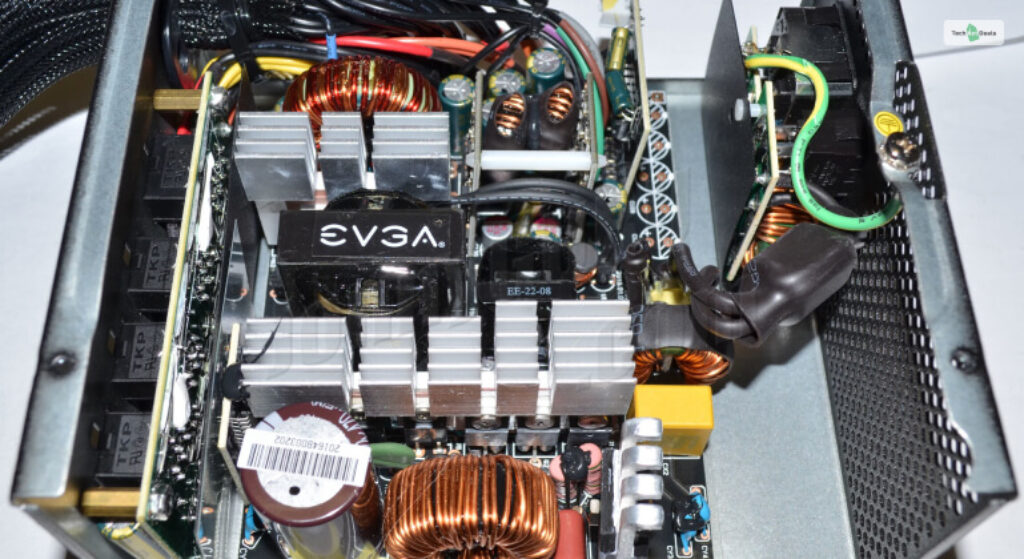
Price: $99.99
If you are looking for a budget PSU in 2023 that provides great performance as well, then buy this one. It has an 80+ Bronze rating, which is sufficient for a mid-range gaming desktop (but also its main drawback).
| Pros | Cons |
|---|---|
| • Semi-flexible modular design | • 80+ Bronze efficiency rating • No ATX 3.0 support • No zero fan mode |
2. Cooler Master MWE 750 Gold V2
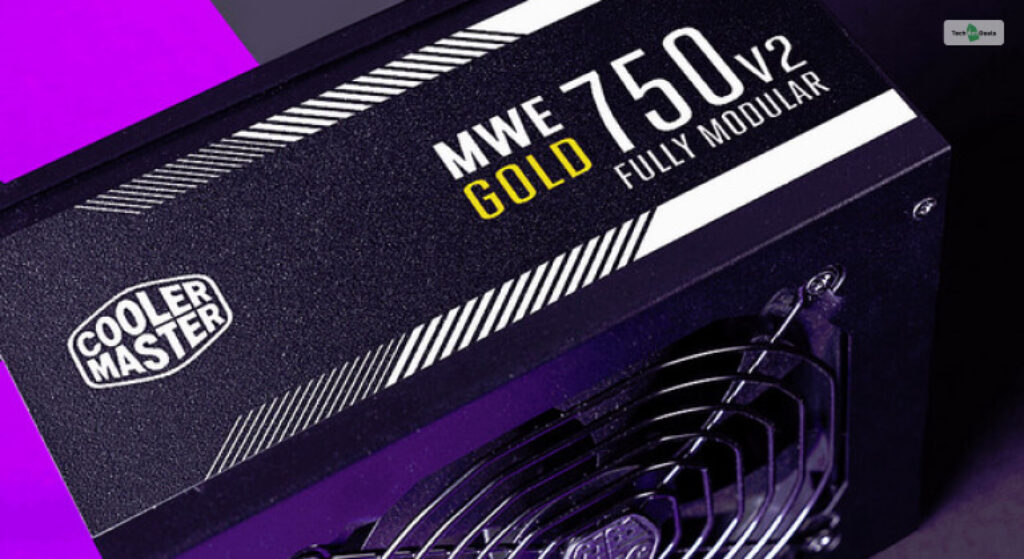
Price: $149.99
If you want a proper mid-range competitor to the Corsair RM750, this is the one. It has a fully modular design, along with high-end HDB fans for efficient cooling. However, it performs more or less in the same range as the RM750.
| Pros | Cons |
|---|---|
| • Fully modular design • 80+ Gold Efficiency rating | • No ATX 3.0 support • No zero fan mode |
3. Asus ROG 750W LOKI SFX-L

Price: $189.99
If you want to spend a bit more to get a better PSU, then I recommend buying this PSU. It has it all – 80+ Platinum efficiency rating, ATX 3.0 support, and attractive RGB lights to please every gamer out there!
| Pros | Cons |
|---|---|
| • Fully modular designATX 3.0 support • 80+ Platinum ratingRGB lights | • Expensive price tag |
Final Verdict: Is The Corsair RM750 Worth Buying In 2023?
Yes, the Corsair RM750 is a good choice for gamers who wish to build a mid-range gaming desktop. With a fully modular design, ATX 2.0 support, and a great 80+ Gold efficiency rating. However, if you can spend $50 more, then I recommend getting the Corsair RM750X instead, which is better overall.
| Pros | Cons |
|---|---|
| • Less DC output and AC ripple noise • Has support for modern standby modes • Efficient under lighter loads • 10-year warranty • Fully modular design • 2x EPS and 6x PCIe connectors • Full power at 47°C • 80+ Gold efficiency rating • Superb voltage regulation (土2%) | • Cannot deactivate semi-passive operation mode • Loud cooling fan • Weak transistor response rates (3.3v) • The distance between peripheral connectors is smaller than the ideal • It has 2x PCIe connectors on a single cable |
More Resources:






