
Buying a laptop can become pretty confusing if you don’t know which laptops to look for. Many people just buy laptops after having a look at them and their display looks. However, there are various other things you need to consider, too. This is why I have decided to create a Google Pixelbook 12in review for you all.
If you wish to buy a Google Pixelbook or Chromebook laptop (especially as a student), then you have come to the right place. Here, you will find all the information related to the Google Pixelbook touchscreen laptop and have a look at my experiences in using this $999 laptop.
Google Pixelbook 12in Specifications
The primary specifications of the Google Pixelbook 12in are:
| Operating System (OS) | ChromeOS |
| Display | 12.3” touch screen (2400 x 1600 resolution) |
| Processor (CPU) | 7th Generation Intel Core i7 7Y75 (dual-core, 3.6 GHz speed) |
| Graphics Card (GPU) | Integrated Intel HD 615 |
| Memory (RAM) | 16 GB |
| Storage | 512GB NVMe SSD |
| Speakers | 2x speakers (with 4x mics) |
| Camera | 720p HD camera (30 fps recording) |
| Ports | 2x USB Type C ports, 1x 3.5mm headphone jack |
| Dimensions (H x L x W) | 10.3 mm x 290.4 mm x 220.8 mm |
| Weight | 2.45 lbs (1.11 kg) |
| Colors | Aluminum Silver |
| Release Date | 30th October 2017 |
| Price (2023) | $999 |
Google Pixelbook 12in Review: My Experience
After using the Google Pixelbook 12in for a week, I tested its features, ranging from its performance to its durability. Have a look at what I experienced after using this laptop.
1. Design
With an aspect ratio of 3:2, I felt that this laptop has a relatively smaller size compared to other 12/13” laptops. However, even though it’s smaller and compact, it actually made it easier for me to carry it around. This is also due to its lightweight design (1.1kg).

Coming to its design, it has a pretty lustrous design, accentuated by its aluminum silver color. This combination makes the Chromebook dimensions look pretty smart and slim, which I prefer more than seeing RGB lights everywhere.
In addition, the silicon accents of this laptop give this Chromebook a sharper edge over others.
2. Operating System
The Google Pixelbook 12in runs on ChromeOS, developed by Google specifically for its Chromebook and Pixelbook laptops. ChromeOS is way more secure than Windows laptops due to its security features.

I was happy to see its fast boot times, with the OS loading in under 10 seconds on startup. I would highly recommend using ChromeOs as a student since it supports a slew of Google apps like Drive, Docs, Sheet, and more right from the get-go. You don’t need to open a browser to access them anymore.
In addition, since it’s running on Google’s ChromeOS, it has native support for running all Android applications. Therefore, you don’t need to download BlueStacks to run these apps on your laptop anymore.
3. Display
The display of this laptop is smaller than most Windows laptops, with a 3:2 aspect ratio. This is because of its smaller screen size of 12.3” compared to most laptops having bigger 13” or 15.6” screens. The Acer Predator Helios 500 17 AMD looks gigantic compared to this laptop.
I found the viewing angles of this laptop screen to be good enough for a laptop under $1,000. Its colors are vibrant, with each YouTube video I saw popping off in its shade. However, the screen has a pretty bright surface, which makes seeking anything on the screen more difficult under daylight. This is because of Corning Gorilla Glass.

The Google Pixelbook 12in touchscreen is also pretty good. I found scrolling through the menus to be pretty responsive.
Plus, I liked how comfortable it felt using my fingers to draw on Google Drawings compared to a touchpad or a mouse. In addition, using the Pixelbook Pen also feels excellent for drawing.
Therefore if you wish to use it for watching Netflix, YouTube, and more, this is a good option. However, I would prefer to use it indoors during the daytime as much as possible. The screen has a brightness of 400 nits – brighter than an average laptop.
4. Keyboard
The Google Pixelbook 12in has backlit keyboards. Since it’s a smaller laptop, you will not find the num pad on the right side here.
The keys are pretty smooth to press down since their travel time and required accentuation force is pretty low.
Also, the individual keys are placed almost at the same level as the surrounding chassis base. Plus, the keys are spaced out evenly, making typing easier.
Ultrabooks like the XPS 13 or Yoga 920 lose by point to the Pixelbook here. But, since it’s a membrane-based keyboard, the high-pitched clattering of the Pixelbook is unrealistically loud.
There are more people who will follow that will work. There are more people who will follow that will work that need to follow. Users may take some time before they are fully accustomed to the awkward clatter.
5. Touchpad
The touchpad of this laptop is generously big, making it easier to use it for all purposes. In addition, I found its responsiveness good enough, as it accurately recognized all mouse gestures I made.
It is a multi-touch trackpad (10.3 x 6.8 cm) and is similar to the comparatively larger XPS 13 (10.5 x 6.0 cm) or the Surface laptops. What I like about this touchpad is the smooth matte finish.
It makes responsive glide easy and completely free from jitters with precise movement. The clear plastic layout on the outside of the touchpad blocks grease from building up on the surface area.
There are mouse keys integrated, and the movement is quite shallow and the sound is quite loud. But the bottom left corner of the touchpad does feel softer and more spongy.
6. Speakers
The speakers of this touchscreen laptop are pretty decent at close ranges. However, there is nothing special about them, and I preferred using my Monoprice 110010 most of the time.
Some users are of the opinion that the speakers do a fine job with the alarms, songs, and videos. If you aren’t into really detailed music and audio output, then this will be decent for regular users.
Another review mentions that the speakers are pretty decent at close range but nothing special. Also, these speakers are decent at close ranges. But, it’s just decent and not too special.
7. Webcam
The same can be said for its webcam, which is pretty poor, in my opinion. Every video I recorded for video calls appeared to be dark and somewhat grainy. Plus, it has no autofocus feature as well.
Users describe the webcam as shabby, the videos get dark and somewhat grainy at times; this could bother people who make frequent video calls or something.
Well, the videos do have high pixel numbers. But the video, aside from not being too good, is good enough for video calls. 1080p Conference calls shouldn’t be too difficult on the 2 MP.
8. Battery Life
Most laptops I have used tend to have poor battery life, especially gaming laptops like the Dell Alienware 15 R4 and the Asus ROG GL753. However, it’s not as high as the Macbook 12in M7 as well.
I used this laptop for up to 10 hours efficiently when it came to carrying out routine tasks like using Google Docs and Sheets. However, this went down to 8 hours when I started streaming Netflix and YouTube at 1080p settings.
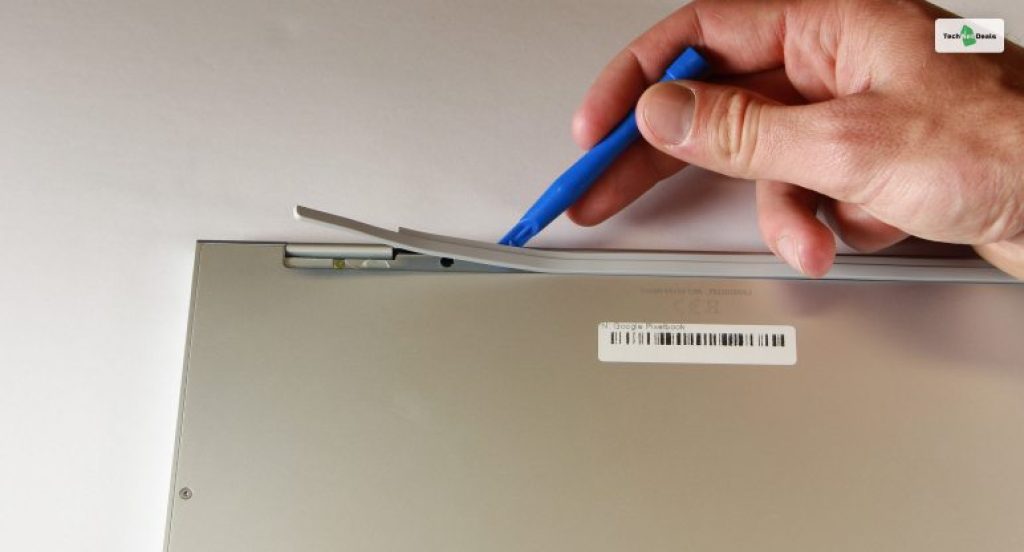
In addition, the battery and its charger are pretty good. I charged the Google Pixelbook 12in under 2.5 hours – a pretty standard laptop charging time. This can be attributed to its 41 Whr battery and 45W battery charger.
9. Connectivity
This laptop failed to impress me from any angle when it came to its connectivity options and its ports. I was disappointed to find only two USB 3.0 Type C ports on this laptop. However, I was surprised to find it has an SD card reader.

In my opinion, this laptop could have benefited a lot if it had used more connectivity ports. One of the most important ports that are missing is the RJ45 ethernet port. Therefore, I could only connect to the internet through WiFi.
10. Performance
I used this laptop in a variety of situations, most of which included the use of some Google applications. However, as I expected, Google Meet was a mess. This was primarily due to the poor-quality 720p camera. I appeared very dark and blurry, even though all the lights in my room were turned on.
When it came to browsing, everything went perfectly, with no lags or anything whatsoever. I watched lots of YouTube videos at 4k resolution, which were all rendered on the screen in stunning detail. The same can be said for watching movies on Netflix, which have crisp picture quality.
One aspect I love about Chromebooks and Pixelbooks is their seamless integration with Google Assistant. Since this laptop has four inbuilt mics, it picks up your voice and recognizes it clearly. Therefore, because of this, I can simply say, “Ok, Google,” and ask it to run some commands for me with ease. If this can be broadly used in future laptops, it can lead to a more pleasant and productive hands-free experience for users.

However, since this runs on ChromeOS, the support for various applications is limited. Therefore, creative producers who are in tune with apps like the Adobe Creative Suite and many more. Since ChromeOS does not support most of these applications, they will not run.
You can say the same for video games as well. Apart from browser games, this laptop does not support most PC Windows games. However, you have the ability to stream them using NVIDIA GeForce Now, even though the performance and frame rates will not be up to the mark.
Frequently Asked Questions (FAQs):
Students, office professionals, and parents have lots of queries regarding the Google Pixelbook 12in. Here are my answers to their queries:
Ans: Yes, Google has officially canceled all future releases of any laptops under the Google Pixelbook banner. Current Pixelbook laptops will still get support and updates till 2025. This was done to cut the costs of manufacturing these laptops.
Ans: If you have a look at their specifications, then you will notice that the Google Pixelbook and Chromebooks are not the same. Chromebooks are entry-level laptops for school students. On the other hand, Pixelbooks are slightly more expensive and powerful, made primarily for office workers and college students.
Ans: No, you have to buy the Pixelbook Pen separately from the Google Pixelbook or Google Chromebook. This pen cost $49.
Final Verdict: Is The Google Pixelbook 12in Worth Buying In 2023?
In my opinion, the Google Pixelbok 12in is a great laptop if your study or work revolves around using Google applications. This is a pretty good laptop based on ChromeOS, with great build quality and performance under $1,000 ($999).
However, its main drawback lies in the fact that it’s based on the still primitive and still in its infancy ChromeOS. While it’s pretty decent, it lacks the accessibility and customization of Windows, albeit being more secure. Its lack of industry-specific applications will have many users on edge.
Therefore, if you plan on using various work-related applications that are not supported on ChromeOS, this laptop will not be a worthy buy for you. However, as a student and casual laptop user, this laptop will suffice your needs nonetheless.
| PROS | CONS |
| • Small but amazing 12” touch screen • Good keyboard • Pretty aesthetic design • Good battery backup | • ChromeOS has support for limited apps so far • Too few ports • Bad 720p webcam |
Read Also:






